#038 - Todo's, Actions and Countdowns
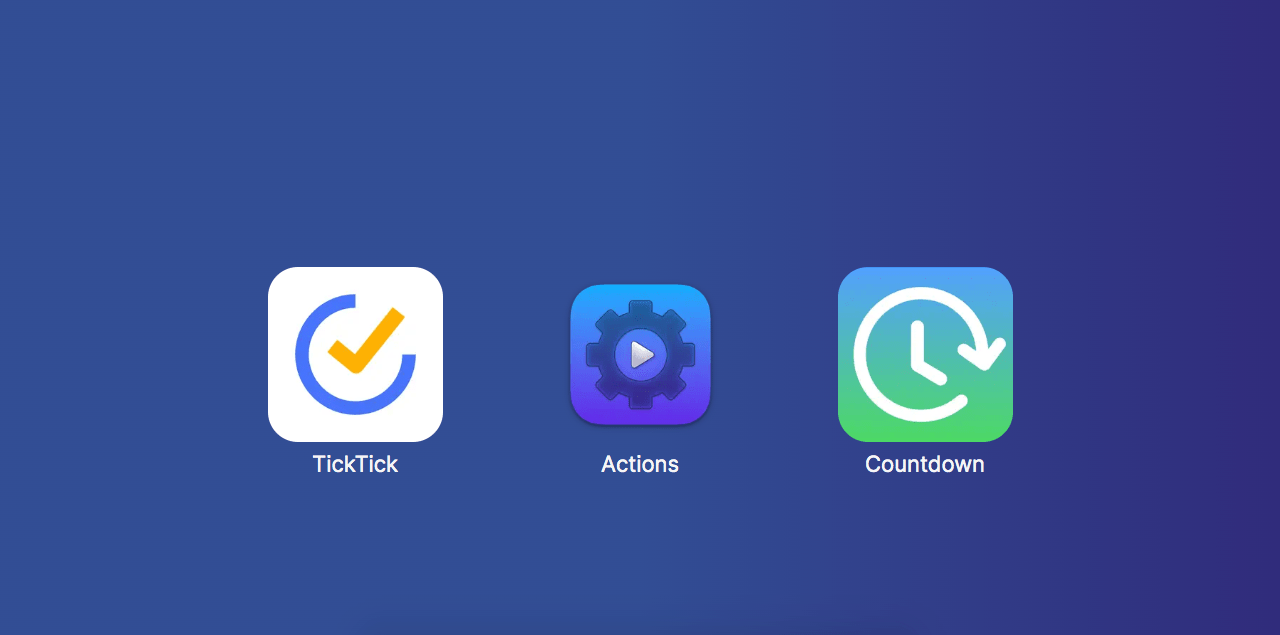
1. TickTick
I think I've done it!
I've found the end all be all of To-Do list apps.
The best part? I didn't have to create an account to start using the app. I just jumped right in.
I really really like TickTick so far. I'm surprised with how many things this app can do. When you start the app your taken to your inbox tab. It's an empty inbox of tasks with a large plus button in the bottom right hand corner. You can add tasks by holding the add button and speaking your command with your voice or you can click the add button and type your task.
When adding a task you can chose which inbox you want the task to go to. You can also tag your task for later grouping. Or flag your task with a priority. My favorite is being able to set a date for the task with a reminder and have it repeat.
TickTick feels very configurable. Under the settings tab you can change your apps theme colors, set default priorities and tags for new tasks, add a wallpaper or app icon (premium), change the actions that appear when using swipe gestures and so many more that I can't list them all here. It's really top notch in configurability.
You can also add other items to your bottom tab bar. This is where you discover the true potential of TickTick. It's not only trying to help you manage your To-Do list it also has an Eisenhower Matrix, Pomodoro timer, Habit Tracker and a Search feature that you can show or hide as different tabs.
I've already transferred over my morning To-Do list that I want to be notified of everyday before I go to work. Then I set up a couple of daily habits to track. I'm trying to consistently read a chapter of one book each night. Finally I plan to use the Pomodoro timer during the work day to help me focus.
If you want to get a feel for how the app works tap the menu icon in the top left corner and checkout the welcome inbox. It's basically jut a tutorial list that gives you hints about how to use the different features.
TickTick is free to download and use. However if you want to unlock all of it's advanced features you would need to pay $27.99 a year. Or about $2.34 a month. You can also pay month to month at $2.99.
Here is a list of some of the Advanced Features
- More calendar views, subscribe to 3rd party calendars
- Edit filters for your list for example create a filter for a date and priority
- View a history of changes to your lists. When it was created, completed etc.
- Track progress with fancy graphs
- Reminders for list items
- White noise sounds for the Pomodoro timer
- Stock and Custom Wallpapers
- Custom app icons
- More themes

2. Actions
Actions is an app that adds more functionality to your shortcuts.
I'm currently trying to figure out how to make a shortcut that will build the feature images for the newsletter. I currently have a script that I use to get the app store data for each app I review. Then I put them all into a custom webpage, tweak the gradien and take a screenshot.
I haven't quite figured out how to do all of that with shortcuts yet. Although I'm more than confident that Actions will give me the extra power I need to accomplish my task. I'll update when I get it sorted out.
To use the app download it from the App Store. Then go to your shortcuts app. Next click the "Add Action" button and change the tab from "categories" to "apps" and select Actions.
Here is a list of a couple of the things you can do with actions
- Transcribe audio
- Convert dates
- Generate haptic feedback
- Get battery state, device orientation, or user details
- Detect if audio is playing, bluetooth or cellular data is on
- Blur images, Scan QR codes in images
- Add, Remove, Filter, Combine Lists
- And a lot more
Actions is free to download and use. No ads.

3. Countdown
Countdown is a simple app that lets you know exactly how far away a date is.
Do you have an anniversary coming up, maybe a birthday or an exciting trip planned. You could use this app to keep track of the exact amount of time you have left before your event.
It also has a feature where you can add the countdown as a widget on your home screen. I've added my anniversary and my wife's birthday to mine. Hopefully that will help me plan a bit earlier this year.
Countdown is free to download. You can upgrade for $2.99 to remove ads.


