#040 - Zero
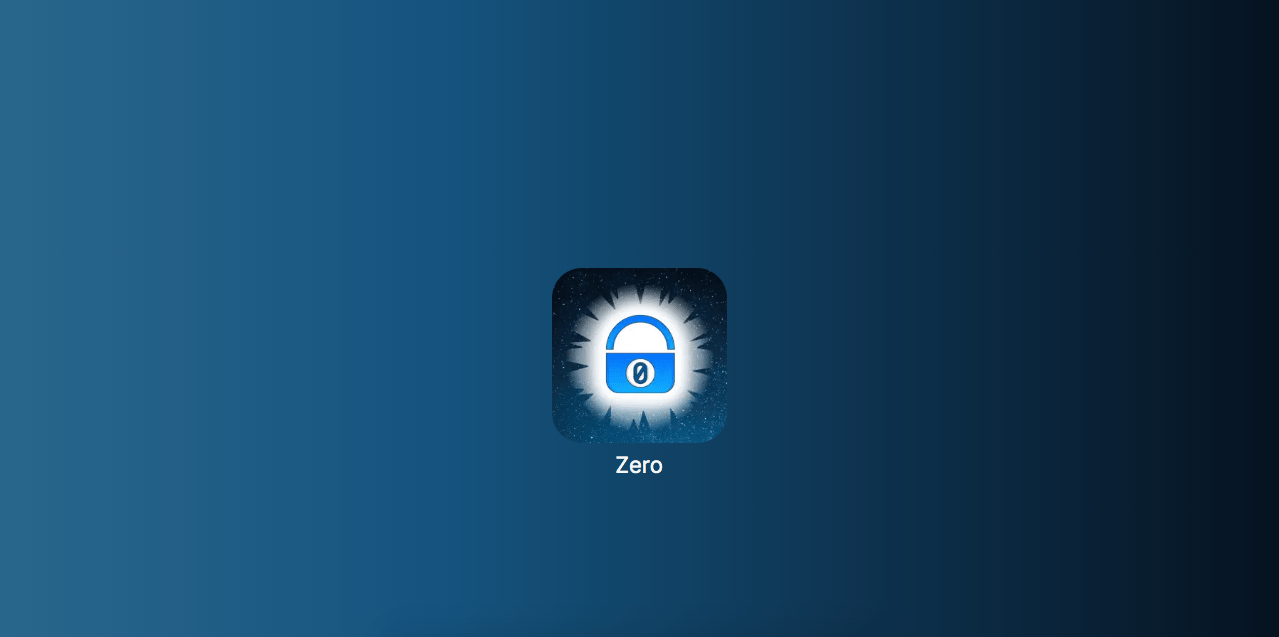
Good Morning Everyone,
This week I did a thing.
You can now donate to support the newsletter!
Now onto this weeks app!
1. Zero Password Manager
Formerly known as ID Guard Offline, Zero Password Manager is different from other password managers and in a good way!
First off, I like the name... Zero it's simple and easy to say. Definitely better than ID Guard Offline. Zero doesn't require a signup. It doesn't ask you to login and there are zero ads. It's designed to work completely offline. You should be able to turn your Wifi and cellular data connections completely off and still use the app.
I like Zero's idle timeout feature. If you don't scroll or tap anything in the app for 15 seconds it locks you out and requires Face ID or a master password to open it back up. I'm a fan of short lock timeouts. It might be more work, but it's worth it when you think about the possibility of losing your phone or having your phone stolen.
Another great feature that makes Zero unique is the ability to recover your master password. What happens if you set a really hard master password and then promptly forget it? With most password managers you would be out of luck. However, with Zero if you forget your master password Zero can use your trusted social contacts to help you recover it.
You have a choice between setting a master password and using biometrics like Face ID. Personally I went with Face ID it seemed quicker and less prone to me forgetting it.
Zero uses your phone's security chip to create an encryption key that securely stores all your passwords on your phone. This encryption key is generated the first time you use the app and it is not tied to your master password or biometric data. This makes sure that your passwords can only ever be deciphered using your phone.
When it comes to generating passwords Zero does something that I hadn't heard of before it lets you use emojis? It's not turned on by default. The default password settings will generate a 12 character phrase using numbers and letters. I like to bump mine up to at least 16 characters and throw special symbols in there too who knows maybe I'll try emojis now 🤷♂?
Zero, like most password managers also has a browser extension so you can autofill passwords from your computer.
Their extension doesn't work the way most do though. Most password managers keep your password vault synced between your phone and the extension. Zero doesn't sync your credentials between devices. Instead you keep all your passwords on your phone and the extension generates a QR code for you when you want to login to a website. When you scan the QR code with your phone the authentication happens and your phone sends the login details to the browser. The channel that is created for your phone to talk to the browser is end to end encrypted. You can also save passwords from your desktop to your phone if you link the app to the browser extension. I imagine this uses the same channel.
Here are links to the different extensions based on your browser.
One thing you're probably going to want to do after you download Zero is configure it to pop up when you click any password field on your iPhone. You can set this up by searching for Autofill Passwords in your iPhone settings then clicking on Password Options and selecting Zero. Here is what it should look like when you tap a password field now.
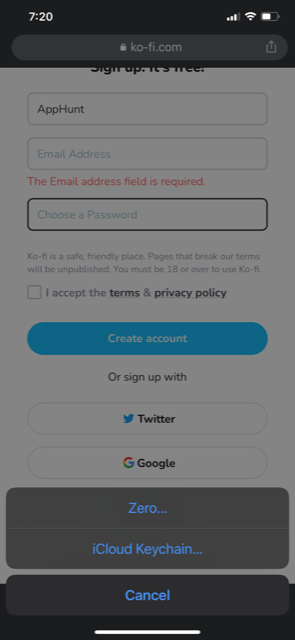
Zero is a free app to get started but if you're going to use it for your accounts and you have more than 20 of them you're going to need the PRO plan.
The PRO plan is $14.49 a year.
Here is a breakdown of the features between the free and paid plans. You can find the same feature breakdown by navigating to settings in the app and clicking the PRO section at the top.
| Feature | Free | PRO |
|---|---|---|
| Number of Accounts | 20 | 1,000 |
| Number of Extensions | 1 | 5 |
| Templates | 17 | All |
| Custom Logos | No | Yes |
| Custom Tags | No | Yes |
| Custom OTP, note, attachment | No | Yes |
Feedback
As always I'd love to hear from you. Give me a shout if you try any of the apps out and you like them. If you have any apps I haven't reviewed yet send them my way.
Let me know how I'm doing [email protected]

