#008 - Write all day long
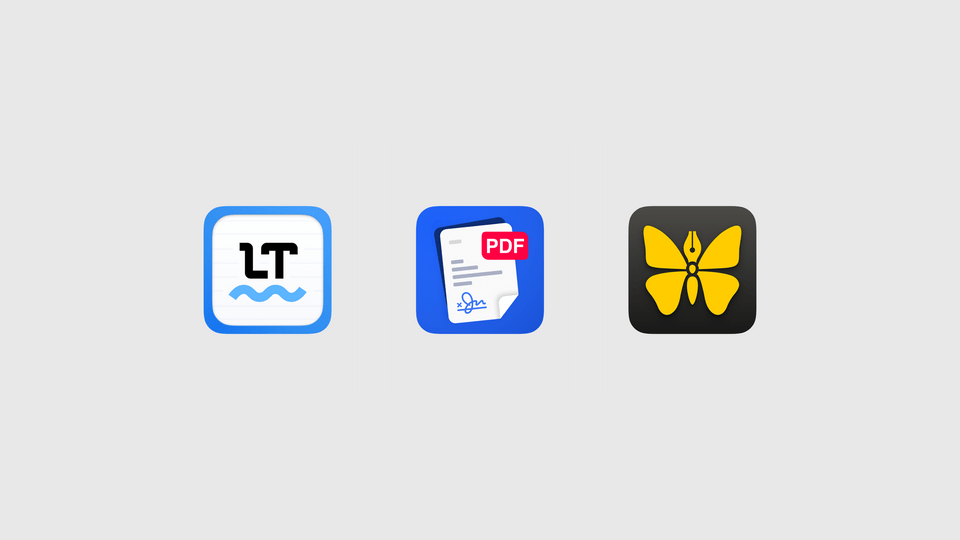
Welcome to this week's issue of AppHunt! My name is Paul, and I'll guide you through the app jungle today!
We write all day – it doesn't matter if it's posts like this one, emails, letters, or books. A good writing app can help with formatting, spellchecking, or focusing a lot, that's why I've selected some useful ones for this issue.
LanguageTool
Some may already know LanguageTool – it's a popular alternative to Grammarly. I've been using it for a long time as a browser extension, but it's also available as an app for iOS/iPadOS/macOS. The app features an editor, text scanning, and document import. On macOS, LanguageTool is available as the standalone app bundled with a Safari extension, and on iOS/iPadOS it's bundled with a custom keyboard. Selecting it will trigger a scan of the text in the currently selected text field. LanguageTool provides spell checking for multiple languages.

